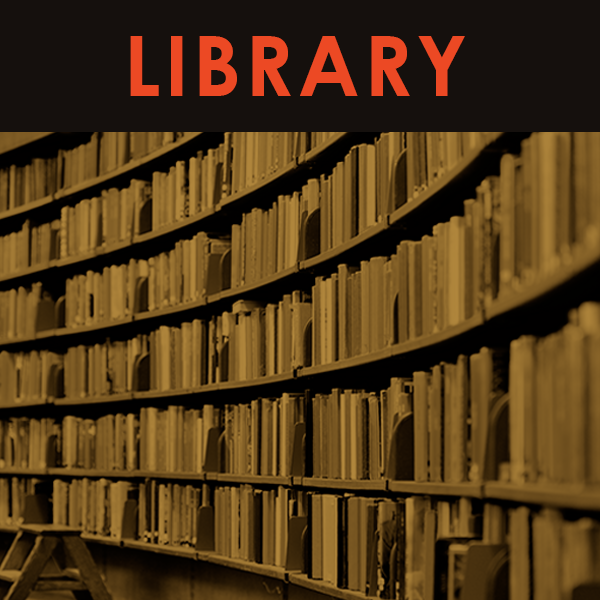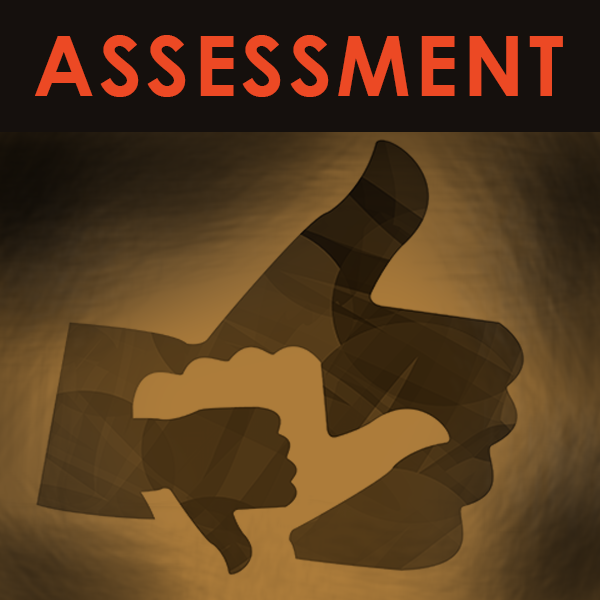Many years ago, Thiagi was frustrated with how eLearning focused on passive learning (where the participant learned primarily by reading) interspersed with mindless multiple choice test items. Companies were happy because employees could take these courses on their own time, for little cost, and with no travel expenses. The problem was these eLearning courses just did not work effectively if the intent was to master and apply new skills and knowledge.
Thiagi’s solution was to break down the learning activities into four basic categories. He likened these categories to rooms separated by four doors. Each room was linked to the other three and followed a set of design principles:
- Learning has to be relevant to the learner
- Learning has to align to a business outcome
- It’s the activity, not the content, that’s important
- The learners are empowered to choose their own pace and sequence
- Don’t use technology because it is there. Use it only if it supports the learning process
THE 4 DOORS
This led to the 4Door™ approach to eLearning. Each door opens to an area of the learning module that focuses on a different learning methodology.
The LIBRARY contains all the documents, resources, and tools one needs to complete the deliverables for each module. Some resources are marked essential and some as optional. Essential items are strongly recommended. Library items include videos, podcasts, PDF documents, slides, screen flows, checklists, templates, samples, or anything else the designer feels is pertinent to the objectives of the course. The key is that all Library resources need to support the learner as she works to complete the deliverable in the Assessment Center.
Examples:
- This very document is an example of an article, usually provided as a PDF.
- This video is a Library resource that supports decisions participants need to make during a business simulation. The content in the video focuses on making overtime and rush order decisions—directly related to the performance test in the Assessment Center for the module.
The PLAYGROUND offers fast-paced web games that are simple to play, and provide reinforcing and engaging ways to gain fluency with the content available in the library. Each game is directly related to one or more Library resources. The games are similar to hangman, tic tac toe, matching, sequencing, categorizing, crossword puzzles, anagrams, and more.
Examples:
- Click here to see a Categorize Game about Management Outcomes. You may struggle with this game without the Library document associated with it—a good example of how Library and Playground resources connect with each other.
- Click here to see a Choices game about Management Roles. It is also directly associated with a Library resource about the same topic.
The CAFE is the place where we have open-ended discussions. Originally, the Café housed just open-ended questions where participants explored the grey areas of a particular topic. Now, the café consists of forums, cases, as well as open-ended questions. The designers supply responses from subject-matter-experts and scoring rubrics to enable participants to grade themselves.
Examples:
- We provide a video introducing two business decisions. Should you take Project One or Project Two. The video includes the financial data for each project and the background information how you got to this decision point. You must upload your decision and why you made it. Once posted, you can look at the other participants’ decisions as well as the subject matter expert’s response.
- Alternatively, we could have a simple Café item. We might ask the participants to post their background information and reason for taking the course in the intro module. As the instructor, we can respond and comment at will.
At the end of each module (and the course as a whole) participants are required to produce a set of deliverables. While the ASSESSMENT CENTER is the fourth door, it is actually the first area the designer creates. The other three doors align to these performance test assignments. The final assignment is not a multiple choice test or some similar type of knowledge evaluation. Rather, it is either an on-the-job application or a simulated on-the-job application that truly asks the participant to prove the learning objectives have been met.
Examples:
- The following example refers to the final test in one of our coaching programs.
- Identify a real-life coaching situation you have on your job. Post a video response explaining the situation. In the same video walk us through your four PREPARE questions and answers.
- Ask the real-life employee for permission to coach him/her as part of your coaching program. Feel free to dialogue with the instructor about the best way to do this if you feel uncomfortable. Make sure your HR department is ok with this. Ask your employee if he/she minds if you video the session and upload it to the course. Explain to the employee how it works. Assumin g you get approval and HR also approves, video the session and upload to your feed.
- Send a video response that describes the follow-up you have planned.
- Send a final video response that explains how you integrated the tools of the program during this Final Mission.
- Here is another example from a coaching program:
- Identify a real-life coaching situation you have on your job. Post a video response explaining the situation. In the same video walk us through your four PREPARE questions and answers.
- Set up a SKYPE session with your instructor. Use the content information above to reach out to him. Your instructor will role play with you and provide you with instant feedback.
- Submit a video response summary describing your experience and lessons learned from your SKYPE session.
- Send a video response that describes the follow-up you have planned.
- Send a final video response that explains how you integrated the tools of the program during this Final Mission.
The 4Door™ approach can either be a facilitated or a non-facilitated process. Some of our courses are completely self-directed. Participants go through the program and use different rubrics to score themselves. In other courses, a facilitator provides evaluative feedback for the deliverables. This ability enables designers to truly go deep and ensure participants really demonstrate the necessary skills at the end of the program. In fact, many participants have said that the facilitated approach taken using the 4Door™ is a much better and more customized approach for them than traditional face-to-face settings.
CONCLUSION
Another value of the 4Door™ approach is related to empowering the participants. In the end, the only requirement of the course is that participants pass the final performance test. There is no requirement for them to read every Library document, watch every video, play every game, or respond to every café question. Rather, they only need to use those resources to help them pass the test. They certainly can follow a sequential path through the program if they prefer, but that is not required. Only passing the test is mandatory. This principle provides the participants with autonomy and the right amount of structure needed to complete the program.
We have been using the 4Door™ eLearning Approach for 15 years. It has evolved as technology has enabled more capabilities. The cost of development is now an impressively low amount. In addition, our participants love the format and many clients have adapted it for their own in-house design processes. We hope you will, too.